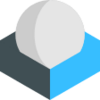MBOX to PST converter permits user to import MBOX files into PST. It supports all Window operating system and does not requi
MBOX to PST converter permits user to import MBOX files into PST. It supports all Window operating system and does not requi
Vote: (2 votes)
Program license: Trial version
Developer: Zook Software
Version: 3.1
Works under: Windows
Vote:
Program license
(2 votes)
Trial version
Developer
Version
Zook Software
3.1
Works under:
Windows
Pros
- User-friendly interface suitable for all levels of users
- Supports batch conversion of multiple MBOX files simultaneously
- No requirement for Outlook installation for the conversion process
- Preserves original data structure and attachments during conversion
- Compatible with all versions of Windows OS
Cons
- Outlook is necessary to view PST files post-conversion
- Does not offer direct email client integration
Effortless Email Conversion with Zook MBOX to PST Converter
The Zook MBOX to PST Converter is a user-friendly software designed to facilitate the conversion of MBOX files to PST format seamlessly. Aimed primarily at users who wish to migrate their email data from MBOX-compatible email clients to Microsoft Outlook, this software excels in preserving data integrity during the conversion process.
Comprehensive Compatibility and User-Friendly Interface
The software supports all versions of the Windows operating system, ensuring a broad user base can access its capabilities without compatibility issues. The user interface is clean and intuitive, enabling both technical and non-technical users to navigate and operate the software with ease. There's no requirement for Microsoft Outlook to be installed on the system for the conversion process, although Outlook is necessary to view the resulting PST files.
Intact Data Structure Preservation
One of the critical strengths of the Zook MBOX to PST Converter is its ability to maintain the original structure of the data intact. This includes preserving email formatting, attachments, and the overall hierarchy of mailboxes, ensuring that no data loss occurs. Users can rest assured that their conversion process will deliver a mirror image of their original mailbox in PST format.
Robust Attachment Conversion
Attachments are often crucial components of email communication, and the Zook MBOX to PST Converter manages to seamlessly convert these as well. Whether it's images, document files, or notes, users can expect their attachments to be transferred along with the corresponding email messages without any compatibility glitches.
Batch Conversion Capability
For users with significant volumes of emails to convert, the software offers an advanced batch conversion feature. This enables the conversion of multiple MBOX files to PST format simultaneously, saving time and effort for users who require bulk processing. Additionally, the software allows users to select specific MBOX files for conversion and store them in a desired location on their system.
Data Integrity and Format Retention
Maintaining the integrity of the data post-conversion is paramount, and Zook MBOX to PST Converter delivers on this front. Users can expect the conversion not to affect the size or quality of the file format, ensuring all information remains as authentic as the original. The software assures data integrity, whether dealing with emails from Eudora, Mac Mail, Postbox, or other MBOX-based clients.
Summary
Ultimately, Zook MBOX to PST Converter stands out as a reliable and precise solution for converting MBOX data to Outlook PST. Its user-friendly interface, coupled with robust features like batch processing and complete data integrity, make it an excellent choice for individuals and businesses needing efficient email migration.
Pros
- User-friendly interface suitable for all levels of users
- Supports batch conversion of multiple MBOX files simultaneously
- No requirement for Outlook installation for the conversion process
- Preserves original data structure and attachments during conversion
- Compatible with all versions of Windows OS
Cons
- Outlook is necessary to view PST files post-conversion
- Does not offer direct email client integration